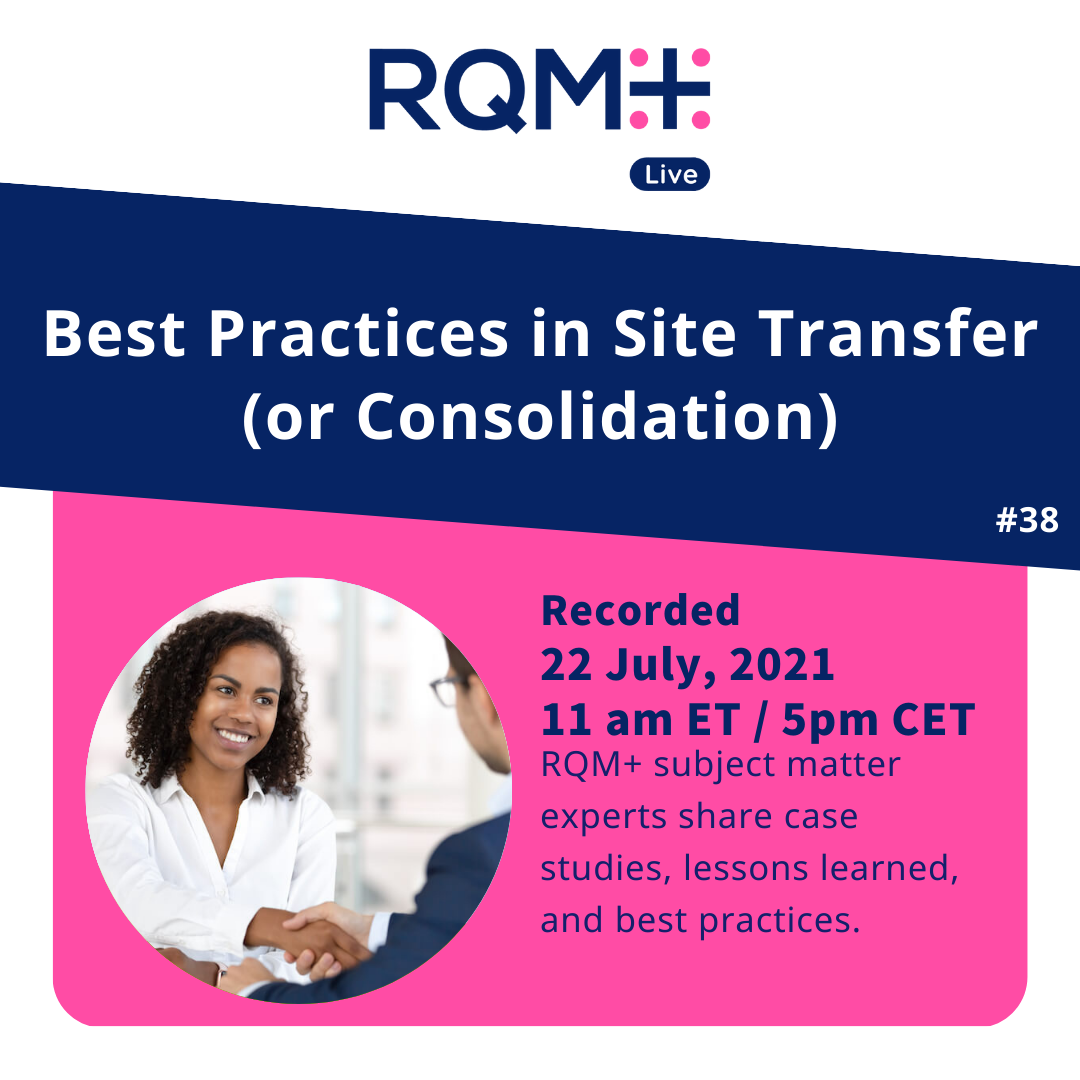Polymer flow under pressure as an indirect measure of molecular weight
Melt Flow Rate (MFR), also known as Melt Flow Index (MFI) or Melt Index (MI)
The melt flow Rate (MFR), originally called Melt Flow Index or Melt Index, is a measure of the ease of flow of the melt of a thermoplastic polymer. MFR is a mass flow expressed (SI units) in g/10min, which is defined as the mass of polymer, in grams, flowing in ten minutes through a capillary of a specific diameter and length by a pressure applied via a range of standard weights at specified temperature. The basic principle for determining MFR is that a thermoplastic polymer sample is made fluid by heating and forced to flow out of a cylinder through a capillary die. The extruding piston is loaded with dead weights (standard weights are 2.16 kg, 5 kg, etc.). MFR is obtained under standard conditions of temperature and applied load, defined for each type of material. MFR is a measure of the ability of the material's melt to flow under pressure and an indirect measure of molecular weight (with high melt flow rate corresponding to low molecular weight). MFR rate is inversely proportional to viscosity of the melt at the conditions of the test. Moreover, the broadness of the molecular weight distribution can be estimated via ratios between two melt flow rate values for one material at different gravimetric weights.
- Typical Melt Flow instruments are compact and easy to operate.
- MFR are widely used in the polymer industry for material quality control
- Quickly obtain a feel for polymer viscosity, indication of polymer average molecular weight, and information about molecular weight distribution
Related Standards
- 510 (k)
- Food & Drug Administration
- ISO 10993
- USP